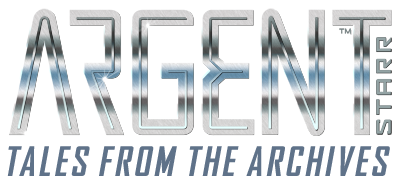To promote our graphic novel, I wanted to create something resembling a movie trailer, which meant panning and scanning or minimally animating our artwork, in the “motion comic” vein. We decided to do a bit of both.
To produce our graphic novel’s artwork we work with 600 dpi Photoshop files. Once color is added these files can contain up to 100 layers, so 1- to 2-gig files are not uncommon. Our artwork is constructed more like animation cells, where the characters or groups of characters are separate from the background and mid-ground. This makes the process of animating fairly easy to do by isolating elements and reducing the resolution down to 72 dpi. Since we start out with the kind of high resolution used for print, this allows us to zoom all the way into the artwork on a panel-by-panel level and get elements for a shot.
All the compositions used for animating this shot in our trailer are explained and and displayed below.
By way of illustration I have exported all the compositions used for the shot above and am displaying them below on this page. This is a scene where Rey Zyten gazes out onto the chaotic Cyg City night from his penthouse balcony on the 304th floor.
This is one of the more complex shots. In the background; signs blink and swipe, a monorail zooms by, a line of flying cars moves along, flying creatures swoop, and a flying alien police car zooms towards us. In the mid-ground the buildings at each edge move together slightly for a multi-plane animation that gives the illusion of depth. In the foreground Rey Zyten moves back slightly from the balcony’s edge.
For animating, everything is output from Photoshop as 72dpi, as PNGs if transparency is needed, or as uncompressed JPGs for clean sharp backgrounds. Those assets are all condensed in width by about 10% to compensate for the difference between pixel ratios. Videos use rectangular pixels and computer displays use square pixels.
Because these ratios are different the image can look unnaturally stretched or squashed in either the horizontal or vertical direction. As an example, a circle generated for a computer display with square pixels looks like a vertical ellipse on a standard-definition US television that uses vertical rectangular pixels. This issue is more evident on wide-screen TVs. Once the artwork is modified and corrected it’s imported into Adobe After Effects and animated.
For complex animations with multi-plane depth and a number of animated elements we’re required to produce nested animations, called “compositions” in After Effects. If the camera is pulling back and tilting and something is also moving through the shot many times they have to be animated separately and combined. This scene is comprised of at least 10 distinct compositions that have been layered to make the final shot, many of them with multiple animated elements within.
[Above] Cyg City cityscape background with flashing sign
[Above] Several skywings sail through the atmosphere, one with a flip of it’s tail.
[Above] Blue sign animation, some of the compositions are larger than they need to be, but it seemed simpler for registration to make them the same size as the background.
[Above] Police car with flashing light; the zooming you see in the finished shot is done by moving this composition along a Bezier path while adjusting it’s scale, rotation, and position.
[Above] The monorail emerges from a tunnel and zooms through at about 6 seconds into this clip.
[Above] The front line of traffic maves and loops; I have the traffic moving through the scan lines of a floating screen of light (Cyg City’s traffic control and monitoring). The single line of vehicles had to be masked and split on a diagonal to create the illusion of the cars “passing through” the scan lines.
[Above] The rear line of traffic is masked and moves and loops.
[Above] Mid-ground the buildings at each edge move towards the center slightly.</span.
[Above] Rey moves back from the edge of the balcony.
[Above] The whole scene composed and un-cropped for video with all animation excluding camera movement.
[Above] The final shot cropped to 16:9 proportion with camera pull back and tilt.